The Clean Clock Widget is a minimalist and aesthetically pleasing clock widget designed for ease of use and customization on your home screen. It's available in multiple sizes, including 1x1 and 2x2, to suit different layout preferences. Users can personalize the display by selecting from various color options for the date, or even opting for a custom color. While the date can be displayed in different formats, this feature isn't available for the smallest widget size. Additionally, the date display is optional, providing a cleaner look for those who prefer a time-only widget. The app offers practical functionality; a single tap on the widget allows access to settings, alarm clock, or calendar. It is ideal for anyone seeking a straightforward yet customizable time-display solution for their device's home screen.
Requirements (Latest version)
- Android 10 or higher required



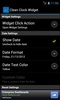


























Comments
There are no opinions about Clean Clock Widget yet. Be the first! Comment